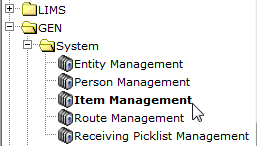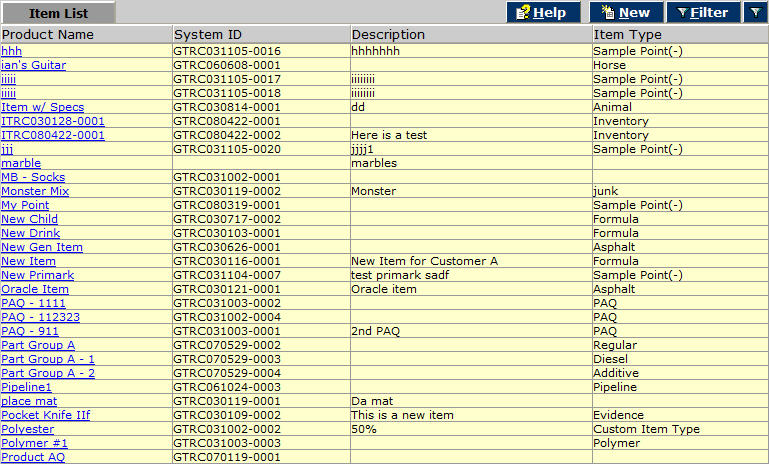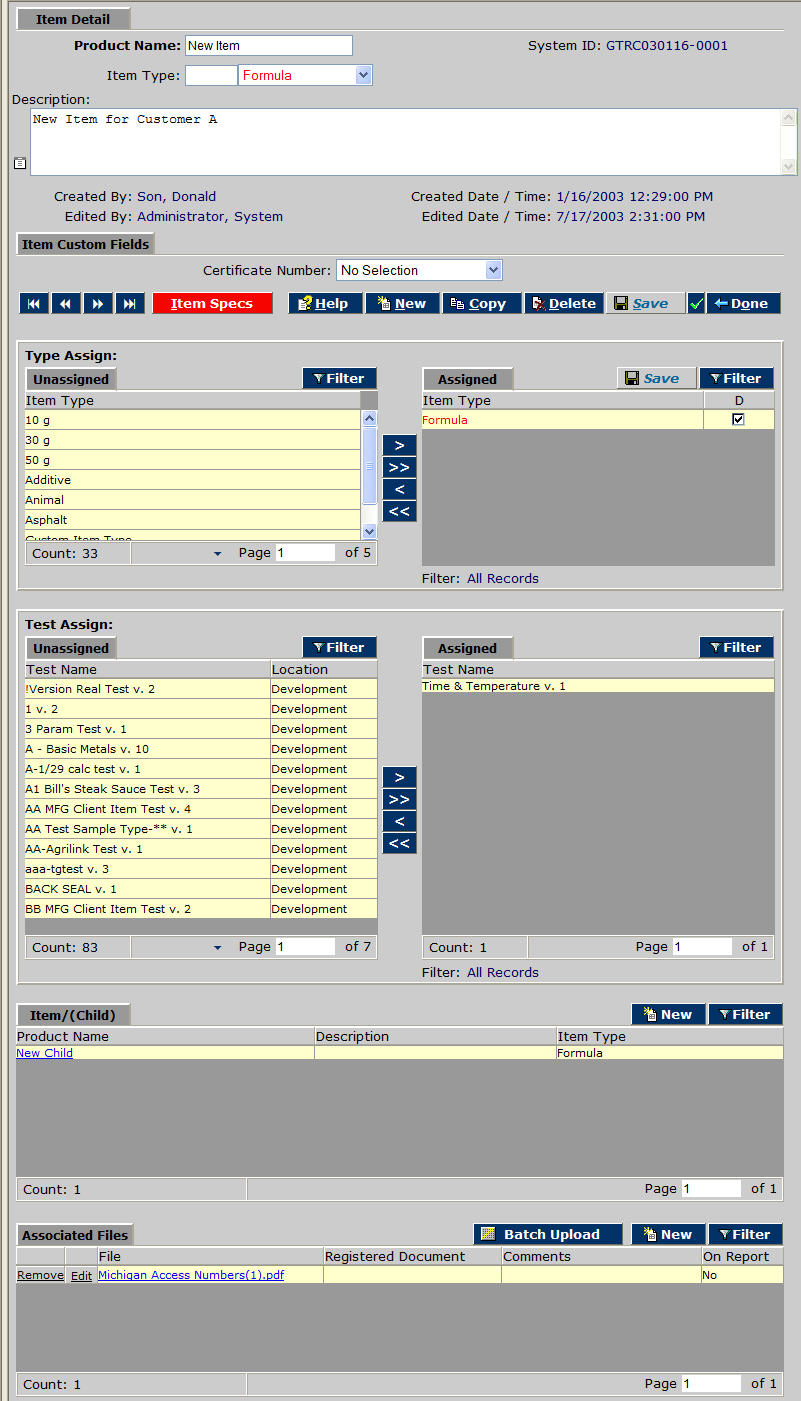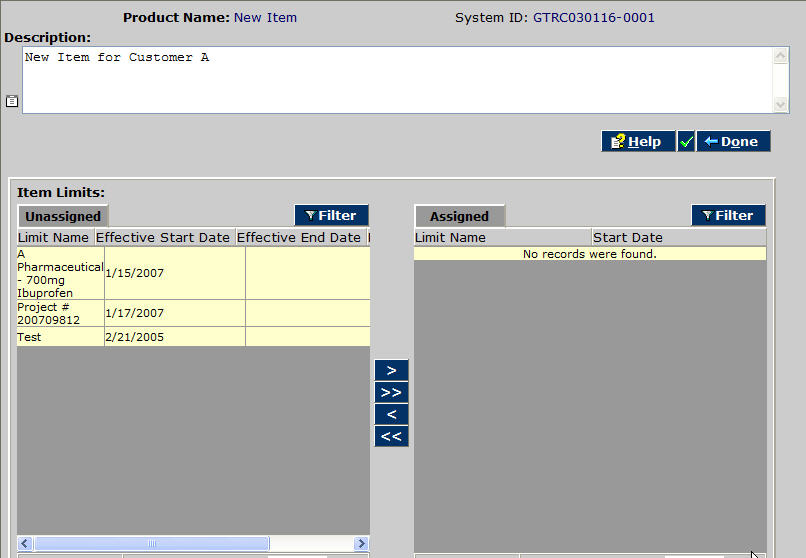LabLynx KB:ELab 7 user manual - item management
Item Management Overview
Products and other items of interest can be defined in the system according to the details/specifications you choose to include, and then linked to tests, other items or entities, and files or documents uploaded and associated with the product or sample/sample type.
To View Items
Navigate to the Item Management menu item. Where it is in your menu will vary, based on your specific lab setup preferences.
The Items list displays
To view the details of an Item, click its Item Number (this field may be renamed to "Product Name" or similar). Authorized users can edit the item using the text boxes, assignment frames, links/buttons and picklists on the detail screen.
The Item Detail screen displays
To view details of sub-frame items ("child" products, associated files, etc.), click the blue hyperlink for that item. To view the item's specifications and edit its specs/limit sets, click the red Item Specs ![]() button.
button.
Item Specifications screen
Authorized users can edit the Item's specifications/limits here.
To Add or Edit Items
Follow steps 1 and 2 of To View Items.
The detail screen includes all information relating to the Item. Authorized users can modify the information by clicking underlined blue hyperlinked selections, selecting from a drop-down picklist, using assign/unassign buttons or typing different information in the fields displayed. Click items in sub-frames to edit them. Click Save ![]() when finished.
when finished.
If items are not editable, you may not have editing privileges for that page. You must contact your LIMS administrator.
To add a new item or product, click the New ![]() button either on the main list screen or on the detail screen for an existing item.
button either on the main list screen or on the detail screen for an existing item.
Picklists display choices for some of the fields which you can select. Required fields are bold.
Click Save ![]() when done.
when done.
To Delete Items
Follow steps 1 and 2 of To View Items above.
In Step 2, authorized users can select the Item they wish to delete. In the Item Detail screen, click the Delete ![]() button. This action cannot be undone.
button. This action cannot be undone.