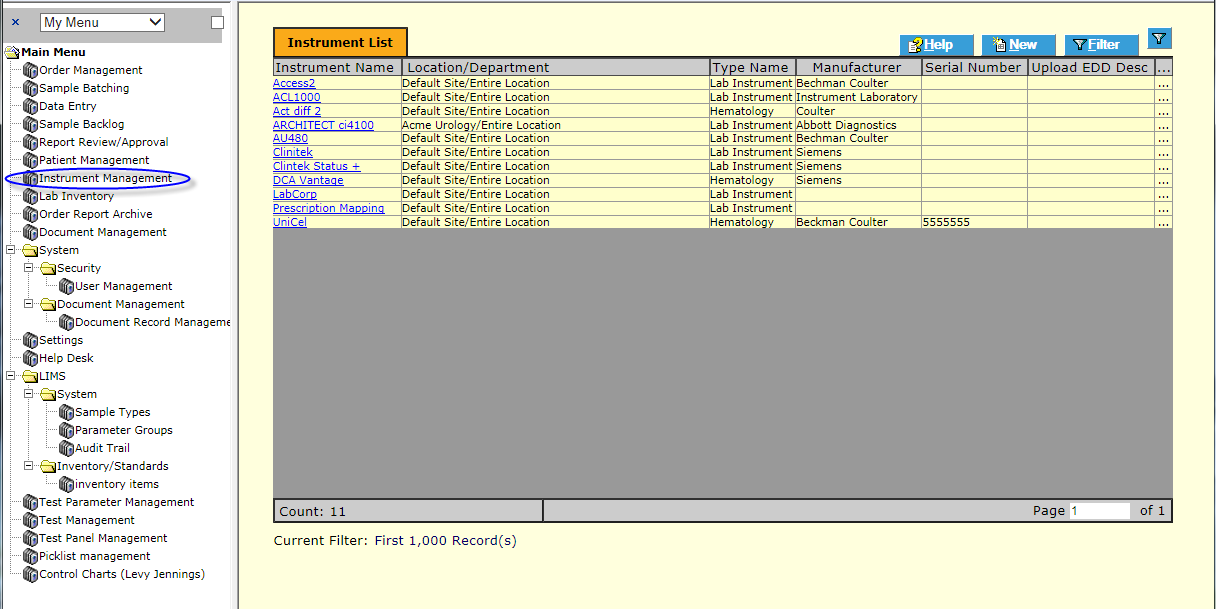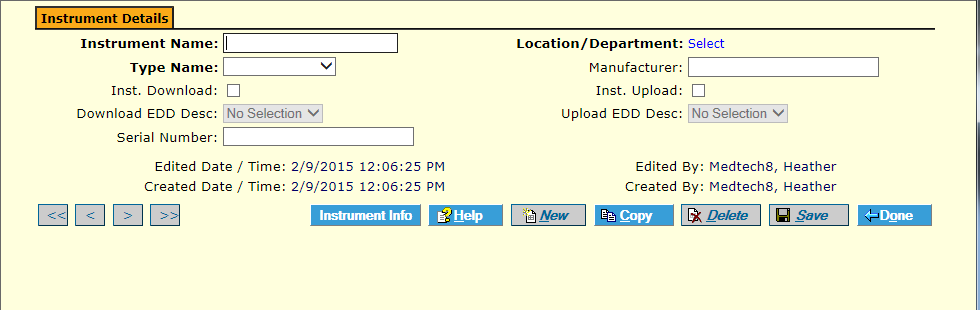LabLynx KB:Healthcloud POL user manual - instrument management
Instrument Management Overview
The HealthCloud POL LIS allows for comprehensive management of instruments and their associated details, maintenance and calibration schedules, etc.
To Add an Instrument
Navigate to the Instrument Management Menu Item and click the New ![]() button. HCPOL displays the New Instrument Detail screen.
button. HCPOL displays the New Instrument Detail screen.
Enter all details available (Bold fields are mandatory). Click Save ![]() . The Instrument Detail screen displays additional frames:
. The Instrument Detail screen displays additional frames:
- Maintenance Schedule
- Maintenance History
- Instrument Test Assignment
A Maintenance/Calibration Schedule may be defined, Maintenance History entered and/or tests assigned to the instrument by default.
Defining a Maintenance/Calibration Schedule
Click the New ![]() button in the Maintenance Schedule frame. HCPOL displays the Maintenance Schedule screen. All fields are mandatory by default.
button in the Maintenance Schedule frame. HCPOL displays the Maintenance Schedule screen. All fields are mandatory by default.
Complete the form by selecting from the picklists. Note: At least one schedule must have previously been defined in the picklist to be available for selection. See LIS Administrator if no selections are available. Click Save ![]() . The schedule is displayed in the Maintenance Schedule frame.
. The schedule is displayed in the Maintenance Schedule frame.
Adding Maintenance History
In the Maintenance History frame, click the New button. The Instrument Maintenance Detail screen displays. You may enter either upcoming maintenance or maintenance already performed. Select the type of maintenance, dates and other required or desired fields.
Click Save ![]() . The record is saved and displays in the frame.
. The record is saved and displays in the frame.
Assigning Tests to Instrument
Assigning tests to an instruments defaults the selected test to that instrument when selected for sample analysis. Note: Unless the instrument is ALWAYS used for that test it is best not to assign tests.
In the Instrument Test Assignment frame, simply select from the unassigned tests (on the left) and click the Add Selected button. Alternatively you can use the Add All button.
The Test(s) assignment is complete.