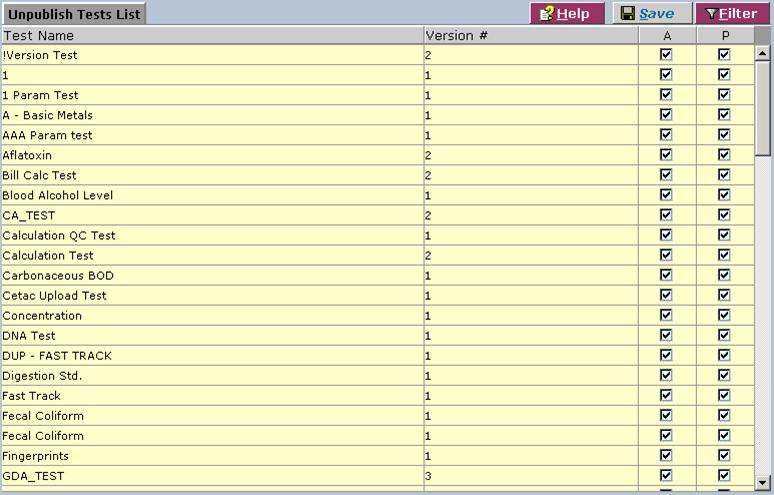LabLynx KB:LIMS user manual - 13.0 unpublishing a test
From LIMSWiki
|
|
This is an article specific to the Category:LabLynx knowledge base. Its context outside of LabLynx, Inc may not be apparent, thus why it appears inside the LabLynx KB namespace. |
Introduction
LabLynx enables you to unpublish and deactivate tests in the system.
System Administrators use LabLynx ELab to unpublish tests from the active database.
Unpublishing a test
The Unpublish Tests List screen displays all published and active tests currently defined in the system:
1. From the Unpublish Tests List, the active and published status of a test can be changed by deselecting the A and P check boxes for the test.
2. When you are finished, click Save. The system redisplays the Unpublish Tests List without the tests that you unpublished.