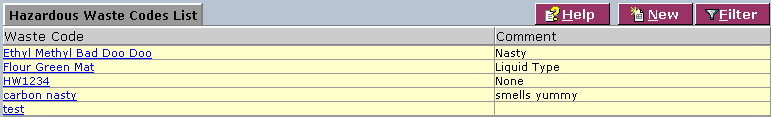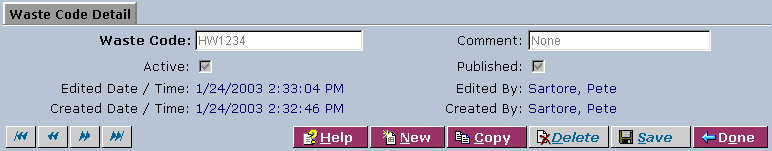LabLynx KB:Hazardous waste code management
From LIMSWiki
|
|
This is an article specific to the Category:LabLynx knowledge base. Its context outside of LabLynx, Inc may not be apparent, thus why it appears inside the LabLynx KB namespace. |
Introduction
LabLynx enables you to add and edit hazardous waste code information.
System administrators use LabLynx ELab to manage hazardous waste code information.
Adding or editing hazardous waste code information
The Hazardous Waste Codes List screen displays hazardous waste codes information currently defined in the system:
1. From the Hazardous Waste Codes List, select a waste code or click New. The system will display the Waste Code Detail screen:
2. Complete the fields of the Waste Code Detail area. Fields in bold are required. The various fields are explained below:
| Field | Description |
|---|---|
| Waste Code | Enter the waste code. |
| Comment | Enter a comment. |
| Active | Select the check box to activate the waste code. |
| Published | Select the check box to publish the waste code. |
3. When you are finished, click Save and then Done.