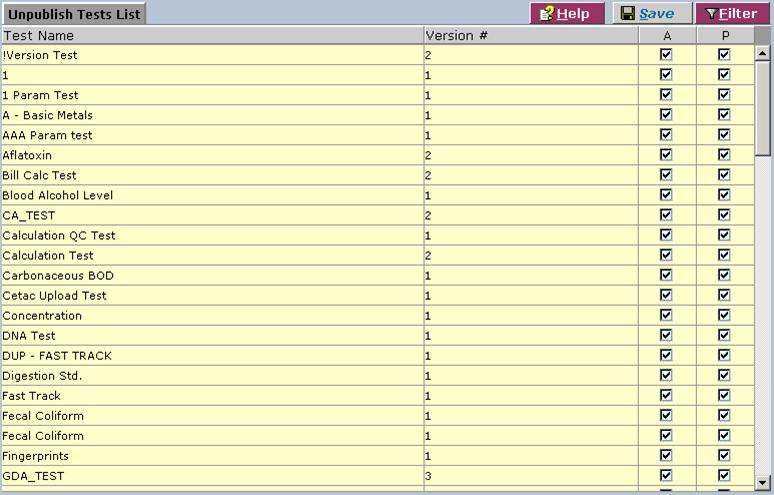LabLynx KB:LIMS user manual - 13.0 unpublishing a test
From LIMSWiki
Jump to navigationJump to searchThe printable version is no longer supported and may have rendering errors. Please update your browser bookmarks and please use the default browser print function instead.
|
|
This is an article specific to the Category:LabLynx knowledge base. Its context outside of LabLynx, Inc may not be apparent, thus why it appears inside the LabLynx KB namespace. |
Introduction
LabLynx enables you to unpublish and deactivate tests in the system.
System Administrators use LabLynx ELab to unpublish tests from the active database.
Unpublishing a test
The Unpublish Tests List screen displays all published and active tests currently defined in the system:
1. From the Unpublish Tests List, the active and published status of a test can be changed by deselecting the A and P check boxes for the test.
2. When you are finished, click Save. The system redisplays the Unpublish Tests List without the tests that you unpublished.