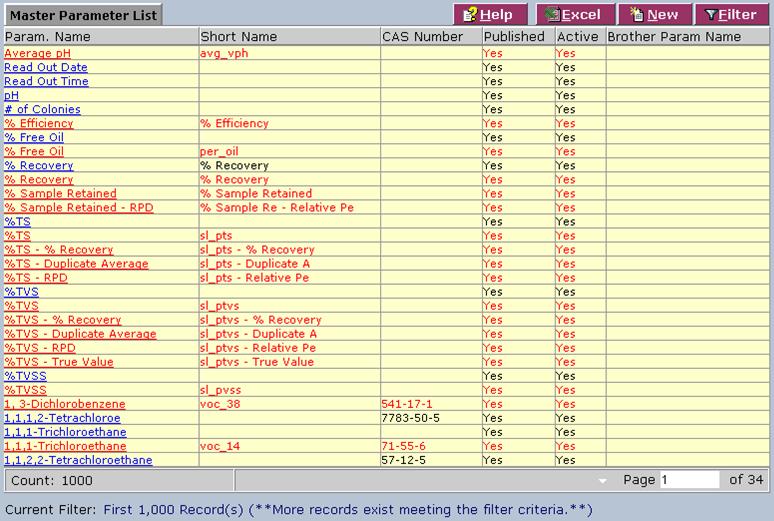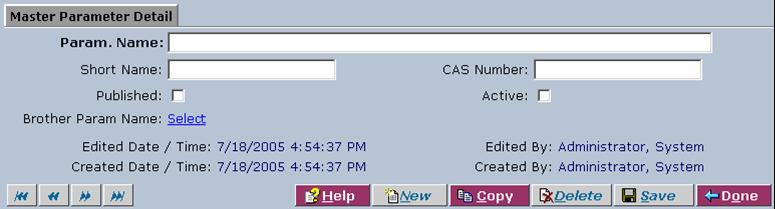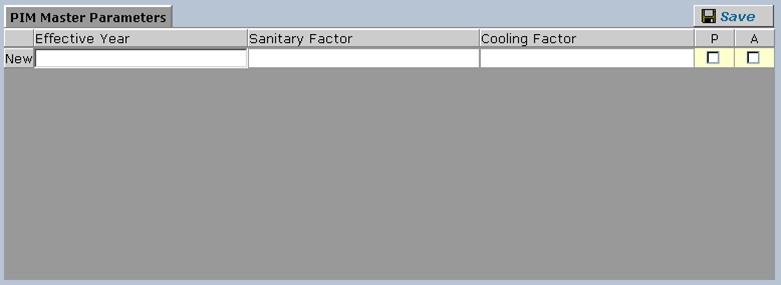LabLynx KB:LIMS user manual - 1.0 master parameter management
|
|
This is an article specific to the Category:LabLynx knowledge base. Its context outside of LabLynx, Inc may not be apparent, thus why it appears inside the LabLynx KB namespace. |
Introduction
LabLynx enables you to add, edit, and export LIMS master parameter information. Master parameters are the foundation of the ELab system. Any information needing data captured at a test level should be considered a master parameter and listed in the Master Parameters list.
System Administrators use LabLynx ELab to manage several aspects of master parameters:
- master parameter details
- PIM master parameters
Adding or editing master parameters
The Master Parameter List screen displays LIMS master parameter information currently defined in the system:
1. From the Master Parameter List, select a master parameter or click New. The system displays the Master Parameter Detail screen:
2. Complete the fields of the Master Parameter Detail screen. Fields in bold are required. The various fields are explained below:
| Field | Description |
|---|---|
| Param. Name | Type the name of the Master Parameter. |
| Short Name | Type the short name of the Master Parameter. |
| CAS Number | Type the Chemical Abstract Services Registry number. |
| Published | Select the check box to publish the SIC Code. |
| Active | Select the check box to activate the SIC Code. |
| Brother Param Name | Click the link to select a Brother Parameter from the Brother Parameter Lookup List. |
3. If you are editing a master parameter, the system will display the PIM Master Parameters area:
4. Complete the fields of the PIM Master Parameters area. The various fields are explained below:
| Field | Description |
|---|---|
| Effective Year | Type the effective year. |
| Sanitary Factor | Type the sanitary factor. |
| Cooling Factor | Type the cooling factor. |
| P (Published) | Select the check box to publish the PIM Master Parameter. |
| A (Active) | Select the check box to activate the PIM Master Parameter. |
5. Click Save.
6. When you are finished, click Save and then Done.
Exporting master parameters to Excel
To export master parameters to Excel, click the Excel button from the Master Parameter List screen.