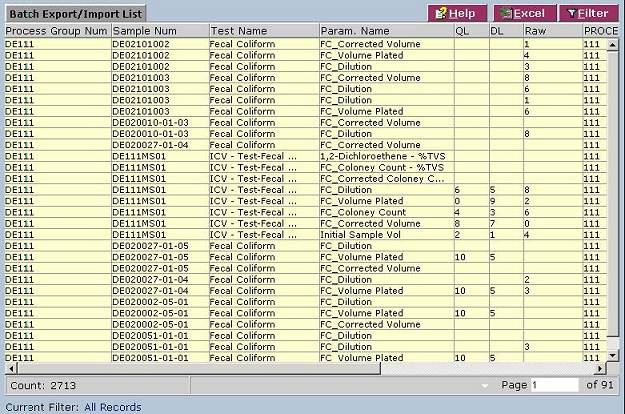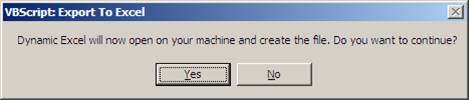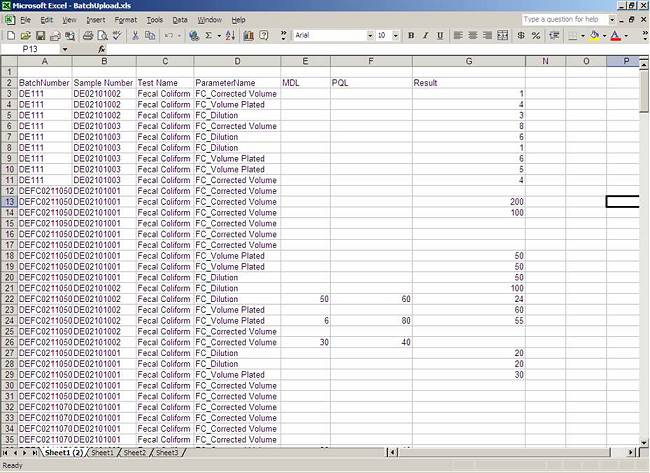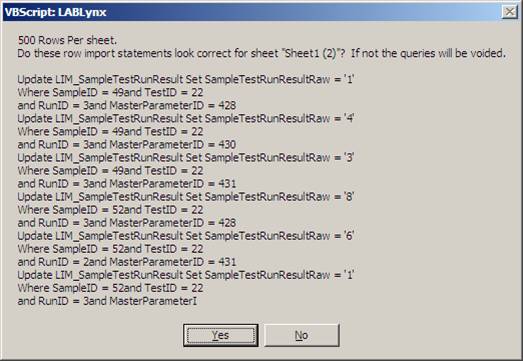LabLynx KB:LIMS user manual - 22.0 batch export/import management
|
|
This is an article specific to the Category:LabLynx knowledge base. Its context outside of LabLynx, Inc may not be apparent, thus why it appears inside the LabLynx KB namespace. |
Introduction
LabLynx enables you to manage the batch export/import list.
System Administrators use LabLynx ELab to manage the batch export/import list.
Viewing the batch export/import list
The Batch Export/Import List screen displays a list of all test results currently defined in the system:
Exporting test result information
1. To export the test results to Excel, click the Excel button from the Batch Export/Import List screen. The system will display a confirmation window:
2. Click Yes. The batch test information will open in Excel, and the system will display an Import button on the Batch Export/Import List screen:
Modifying and importing test result information
1. Once you have exported test result information, you can use Excel to modify it. To import the modified test results back into LabLynx ELab, click the Import button from the Batch Export/Import List screen. The system will display a confirmation window:
2. Click Yes. The system will import the modified test result information from the Excel file.