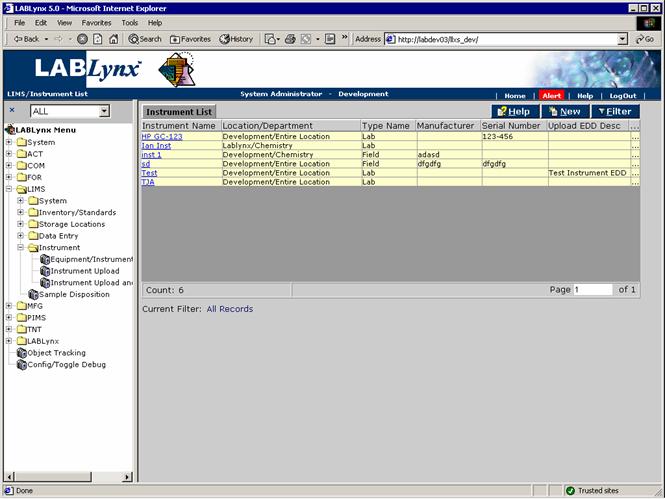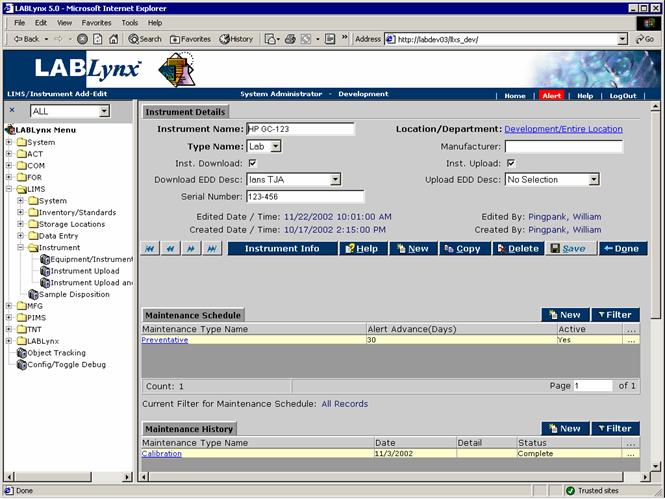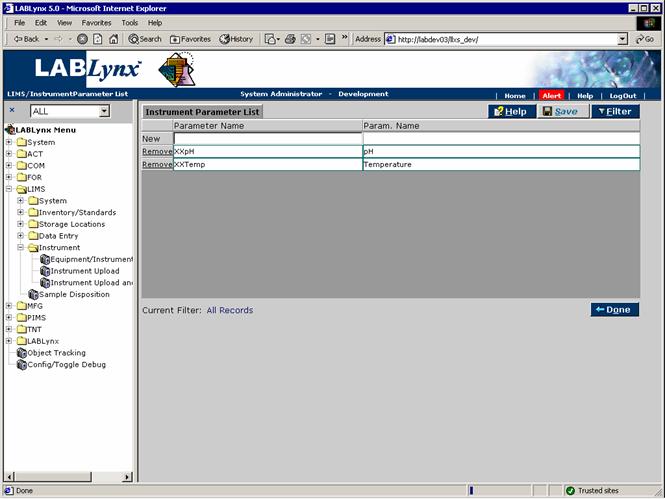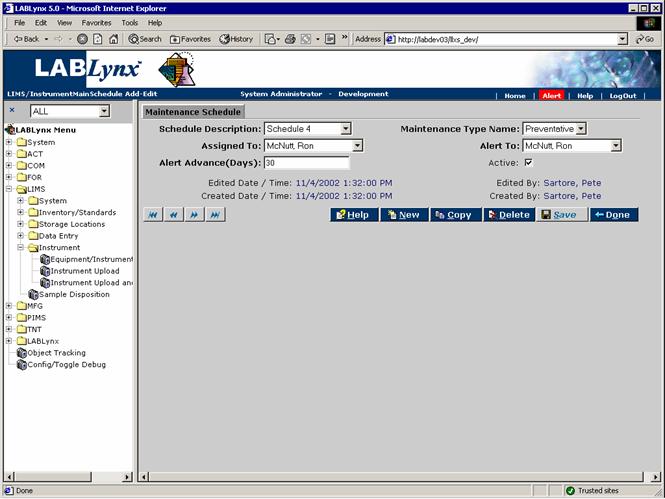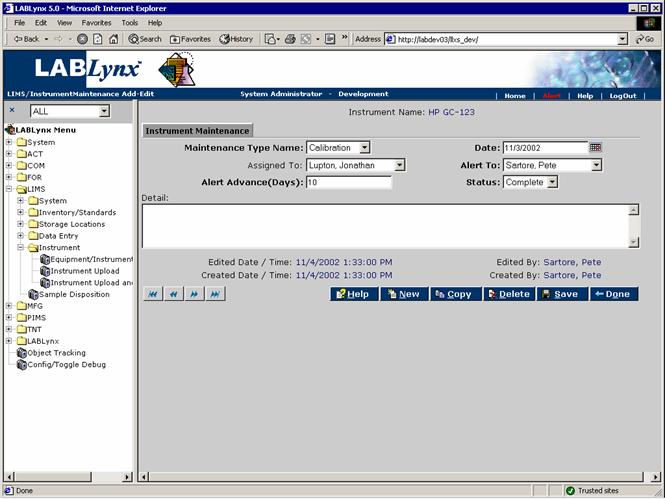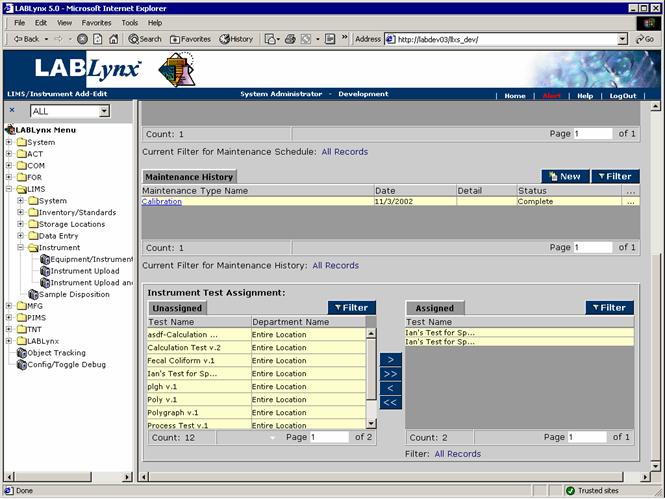LabLynx KB:Peripheral module - 2.0 instrument and component maintenance
|
|
This is an article specific to the Category:LabLynx knowledge base. Its context outside of LabLynx, Inc may not be apparent, thus why it appears inside the LabLynx KB namespace. |
Introduction
Instrument and equipment entry and maintenance allows authorized users to define any laboratory instrument or other type of equipment used for testing. It also allows the assignment of those instruments to process groups, define the instrument upload and download capabilities, and provide a place to define maintenance schedules and maintenance history for these items. The system also assigns a system trace ID to the equipment for tracking purposes.
Instrument
An instrument in the system is defined primarily as being a unit that may be assigned to a process batch at the time of results entry for reference purposes. By defining an instrument at this level, it allows for a relationship to be created during routine daily operations of the system to specific process batches for reference. It also allows the system to provide an upload list of the process batch contents in a flat file format defined in the EDD section. A final purpose for the definition of an instrument is to allow lab staff to enter and view maintenance information and schedule routine maintenance for the instrument. The maintenance information is used later during process batch results entry stage to alert an analyst of any outstanding maintenance that must be performed prior to the assignment to a process batch.
From the Instrument List the user is shown the list of currently defined instruments in the system. The list is initially loaded with all instruments, regardless of location assignment. The information being displayed to the user includes: the instrument name, its installed location and department, instrument type, manufacturer and serial number, and the name of the EDD download description assigned to the instrument for downloading data from the instrument to the LIMS:
The user may then select a specific instrument by clicking on the instrument name hyperlink or selecting the New button to create a new instrument. The user is then shown the Instrument Details screen, replete with functions. Beginning at the top of the screen, the user sees the general information for the instrument such as name, manufacturer, etc. via the Instrument Details area.
At this definition level are two check boxes: one that indicates whether or not the instrument is capable of accepting file uploads for run lists, and another to indicate that instrument generates file downloads. If either (or both) of these check boxes is selected, the user should define the file format from the respective picklists:
Additionally, if the Inst. Download checkbox is selected, the Instrument Info button in the main button bar will become visible. Selecting this button will redirect the user to the master parameter screen to define the relationship between the LIMS master parameter name(s) and the instrument's naming convention for these parameters:
Below the information area of the screen, the user will see a list of assigned maintenance schedules. This list displays all schedules (active or not) that have been assigned to the instrument. The user may see the details for the schedule by clicking on the hyperlinked maintenance type name, which will redirect the screen to the details of the selected item:
Going back to the Instrument Details screen, immediately below the maintenance schedule list the user will see another list for the actual maintenance history for the instrument. These records are the actual details of all system recorded maintenance items. Once again, the user may select a specific row, and the system will redirect the user to the details for the selected maintenance item (in this example, the calibration maintenance of the HP GC-123):
Again returning to the Instrument Details screen, the bottom of the screen shows two lists in series with one another in the Instrument Test Assignment area. These lists define the unassigned/assigned tests that the instrument is capable of being used for:
The system will use this information when a user accesses the process grouping screen and assigns an instrument. The system will only display instruments that have been assigned tests present in the process group.