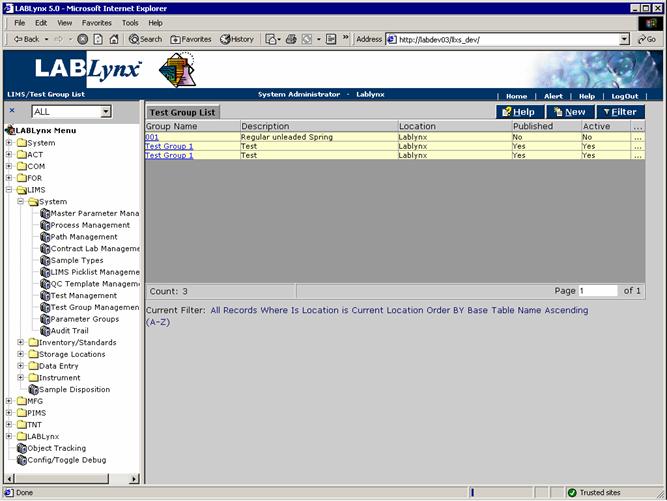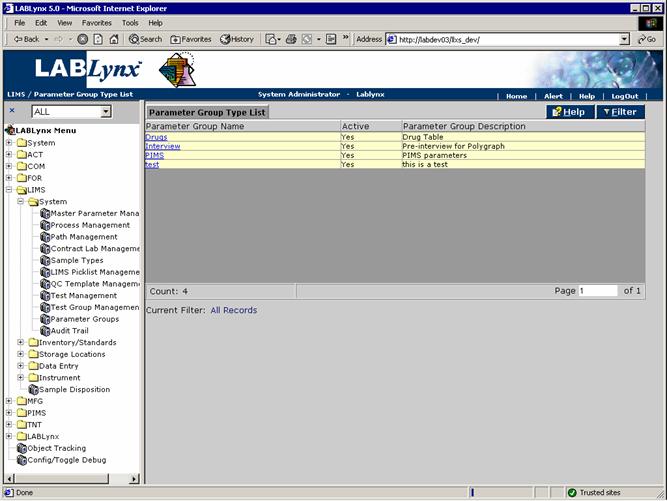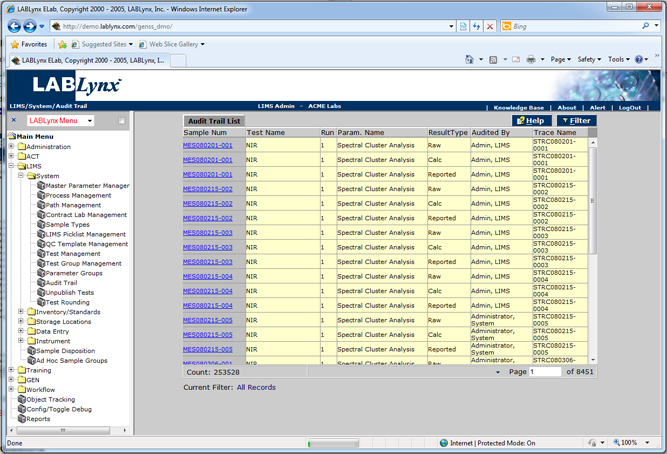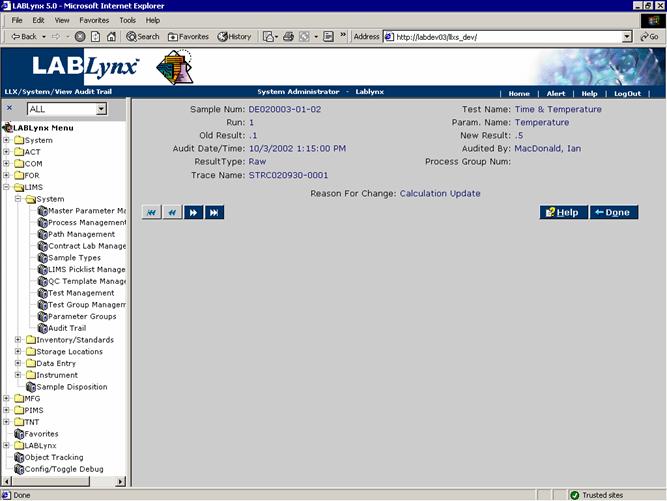LabLynx KB:SysAdmin - 5.5 LIMS system setup
|
|
This is an article specific to the Category:LabLynx knowledge base. Its context outside of LabLynx, Inc may not be apparent, thus why it appears inside the LabLynx KB namespace. |
LIMS system setup
The testing that a laboratory performs is highly dependent on the workflow, standard operating procedures, and business practices that are adhered to. Because of this, LabLynx designed the LIMS test set-up area to be highly configurable in order to meet the requirements of small, medium, and large laboratory facilities. This document continues to discuss setup of the LIMS system, addressing the concept of the test group, parameter group, and audit trail.
Test group
A test group is simply multiple tests grouped together into a single entity. Each test group is a list of user-defined tests for the same lab location. The sole purpose for the test group is to provide the user with a fast and efficient way of test assignment during scheduling and ad-hoc sample creation for samples that require the same grouping of tests on a routine basis.
The laboratory routinely assigns more than one test to a received sample, perhaps as many as five or six. In order to streamline the assignment of these tests and reduce potential mistakes by log-in personnel, a test group named "Routine Tests" is created. To this group all five or six tests are assigned and the test group is published. Now during sample receipt it is only necessary to make a single selection by the log-in user for the test group, and the system assigns all of the respective tests.
From the Test Group List the user is shown a list of currently defined tests groups in the system. The information displayed to the user is as follows: the test group name, description, location, whether or not the test is published, and whether or not the test is active (note: the tests that are allowed to be assigned to a test group must be from a department within the selected location and must be active):
By default, the screen displays only test groups for the users logged in location. The user may optionally filter for test groups from any or all other locations.
The user may edit an existing record simply by clicking the URL of the desired record in the Test Group List. The user may also create a new record in this list by selecting the New button, which will redirect to the Test Group Details screen:
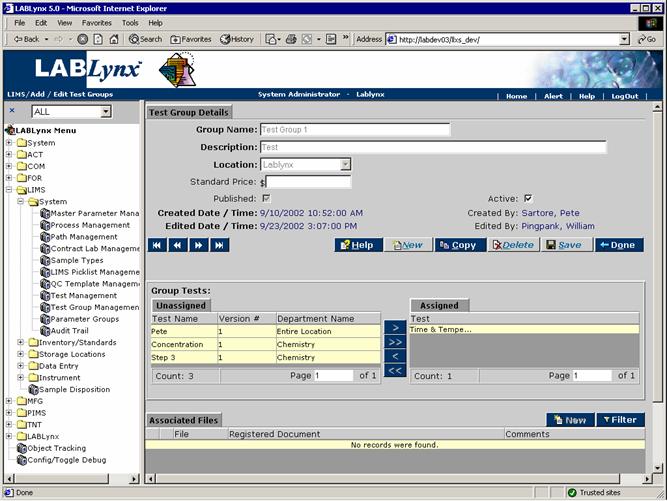
Parameter group
A parameter group is simply a group of parameters derived from the master parameter list. Users may not add new groups to the list but may edit their contents.
The purpose for a parameter group is to allow the group to be assigned to a parameter as options for selectable results as a lookup. This allows the large list of parameters to be grouped into smaller lists and then assigned to an actual test parameter. Once a user goes to the results entry area of the system and selects a parameter with a lookup of a parameter group assigned, the user will be able to add parameters from the list as results.
A test may exist where the test parameters being sought are not known prior to testing. A typical example would be some type of screening; a library search or something of that nature. For this example, we will call the parameter assigned to the test at the time of creation "Parameters Found." A parameter group may be created which would group all of the possible parameters that could be found for a certain test or series of tests. This parameter group would then be assigned to the "Parameters Found" test parameter during initial test definition. At the time of data entry, the user would select the Parameters Found parameter for the test and be able to select any or all of the parameters from the parameter group assigned and add them to the results for the Parameters Found test parameter. In doing so, it reduces the amount of typing that the user must perform and also reduces potential typographical errors.
From the Parameter Group Type list the user is shown a list of currently defined parameter groups in the system. The information displayed to the user is as follows: The parameter group name, whether or not the group is active, and the description:
The user may edit an existing record simply by clicking the URL of the desired record in the Parameter Group List, which will then direct to the Parameter Group Details screen:
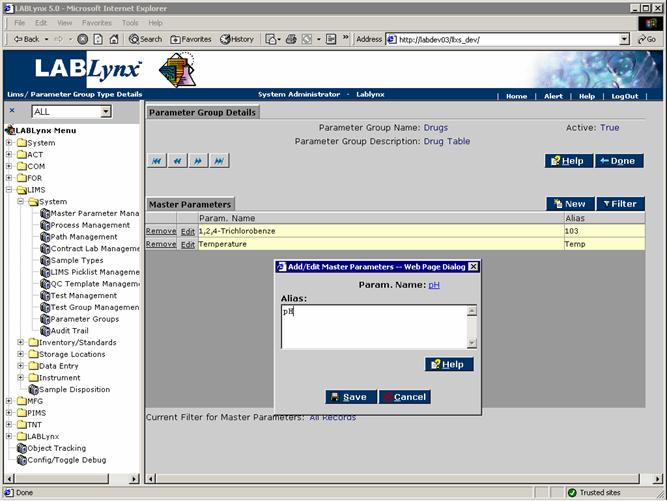
Note: These are not editable for the end-user but are created by LabLynx for end-users. Users may assign/unassign master parameters to/from the list and/or edit the alias values for the master parameters specific to this group.
Audit trail
An audit record is a record that contains information about a test result if it becomes edited and was flagged Auditable at the time of test set-up.
Should an auditable test parameter be changed once the initial result is entered, the system will mandate the user supply information for why the edit was made and will also capture date and time information, as well as the prior and edited results. The purpose for this area is to allow a user to view all audit records in the system
From the Audit Trail List the user is shown a list of all audit records in the system. The information displayed to the user is as follows: The sample number, test name, Run count, parameter name, result type, person responsible for the change, and the trace tracking number:
Clicking on a specific audit entry will display the specific details associated with the entry. The information being displayed may not be edited: