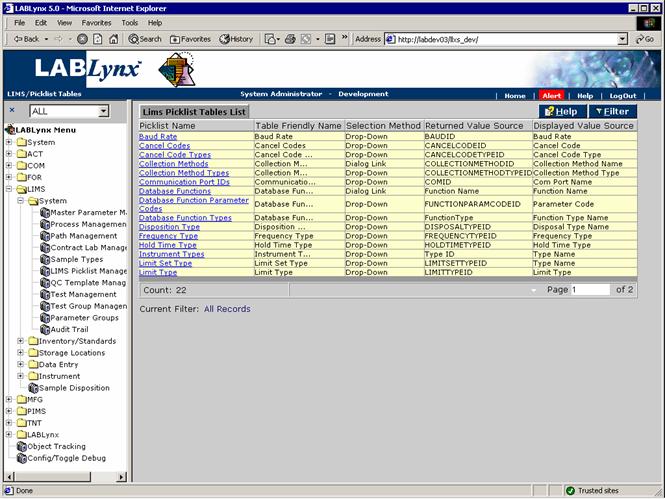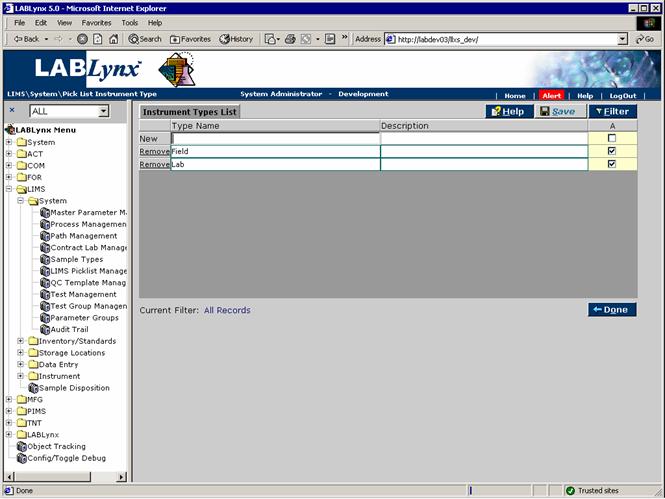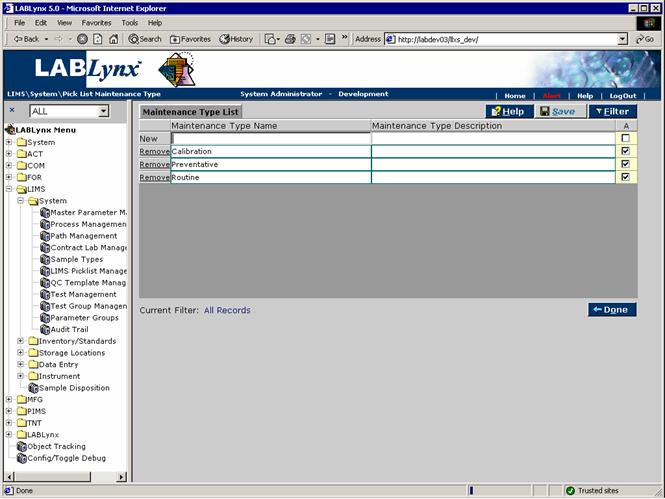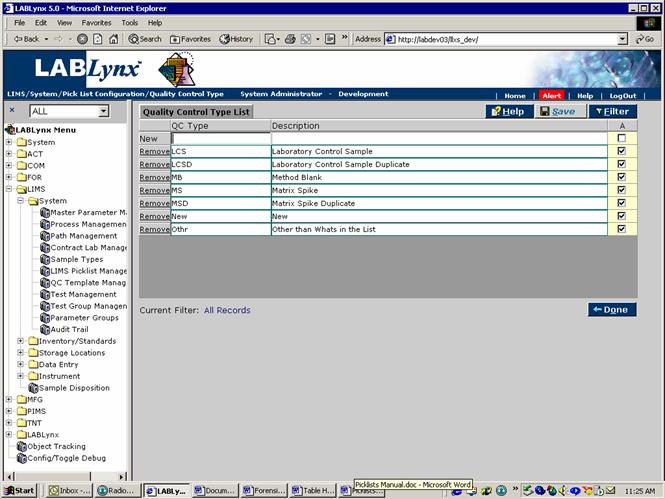LabLynx KB:Picklist management 1.0
|
|
This is an article specific to the Category:LabLynx knowledge base. Its context outside of LabLynx, Inc may not be apparent, thus why it appears inside the LabLynx KB namespace. |
Introduction
Note: This section is for the LIMS level picklist. For the system level picklist, see section two of this article.
Picklist types allow for the entry of routinely used values in one place. The children of the picklist types are then displayed to system users (according to the selection method specified on this screen) for simple selection. This allows the system user a simplified data entry as well as reducing typographical errors.
From the Lims Picklist Tables List the user is displayed a list of currently defined picklist types. The user may only select a picklist type from the list; they are not permitted to add new types to the system:
The user may edit an existing record simply by clicking the URL of the desired record in the Lims Picklist Tables List and pressing the Save button. Similarly, a new record can be created by entering data in the fields and pressing Save.
Special Notes:
- 1. Editing an existing record will cause all other areas of the system that capture information from this picklist type to reflect the changed value. For example, if the NC value were assigned to a state for a client record and it changed to SC, all previously defined records associated with NC would now reflect SC.
- 2. Users may not have access to edit all picklists in the system. These are system-level picklists and are defined by LabLynx.
Instrument type
The Instrument Types List is a central list of instrument types that are in use by the system. The instrument type picklist allows for one central area where instrument type may be defined and then assigned to various areas through the application.
Instrument types are defined and assigned to actual instruments for the purpose of allowing the system to filter out and display only certain types of instruments in certain areas.
From the Instrument Types List the user is shown a list of currently defined limit type names, descriptions, and status values:
The user may edit an existing record simply by changing the fields of the desired record in the Instrument Types List and pressing the Save button. Similarly, a new record can be created by entering data in the fields and pressing Save.
Limit type
The Limit Type List is a central list of limit types that are in use by the system. The limit type picklist allows for one central area where limit type may be defined and then assigned various areas through the application. Limit types are defined and assigned to test parameters with a numeric limit for comparison of results to specific limit.
From the LimitType List the user is shown a list of currently defined limit type names, descriptions, and status values:
The user may edit an existing record simply by changing the fields of the desired record in the Limit Type List. Similarly, a new record can be created by entering data in the fields and pressing Save.
Maintenance type
The Maintenance Type List is a central list of maintenance types that are in use throughout the system. The maintenance type picklist allows for one central area where maintenance type may be defined and then assigned various areas through the application. Maintenance types are defined and generally assigned to laboratory analytical instruments as well as other equipment types requiring log of maintenance. The picklist value is used as a filtering property and allows the system to only display the proper types of maintenance records in a certain area.
From the Maintenance Type List the user is displayed a list of currently defined maintenance type names, descriptions and status values:
The user may edit an existing record simply by changing the fields of the desired record in the Maintenance Type List. Similarly, a new record can be created by entering data in the fields and pressing Save.
Quality control type
The Quality Control Type List is a central list of quality control types that are in use primarily in the assignment to tests within the system. The quality control type picklist allows for one central area where quality control types may be defined. Once initially defined, these types may have general parameters assigned to them and ultimately assigned to specific tests. This action allows the test parameters to be joined to the general parameters for the quality control type.
From the Quality Control Type List the user is displayed a list of currently defined quality control type names, descriptions, and statuses:
The user may edit an existing record simply by changing the fields of the desired record in the Quality Control Type List. Similarly, a new record can be created by entering data in the fields and pressing Save.
Special Notes: The control charting area groups samples based on quality control types. Modifications to this list must be done with great care since historical values will reflect changes made to existing records.