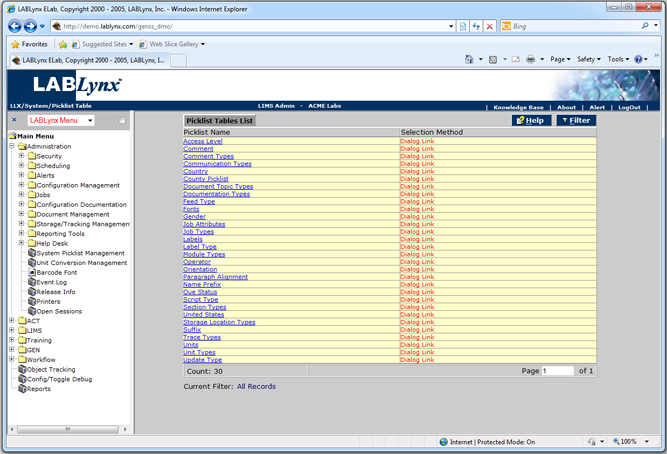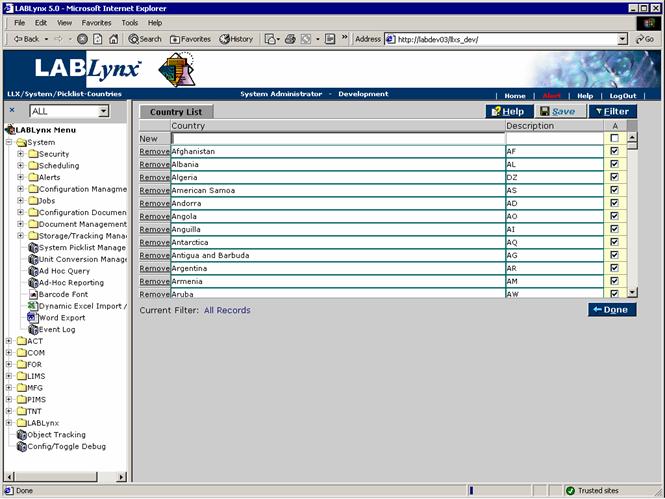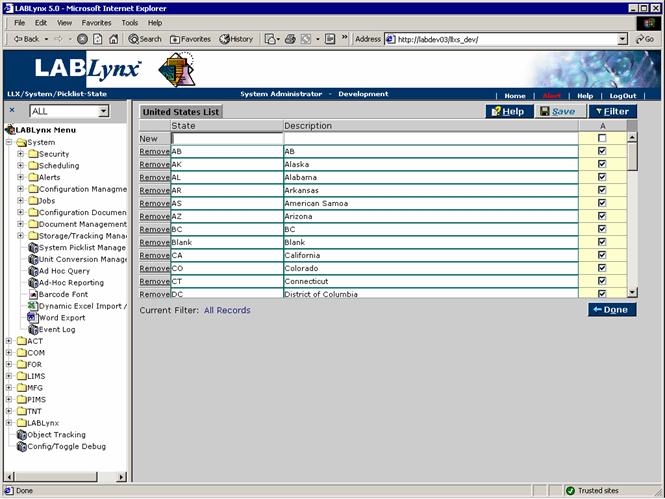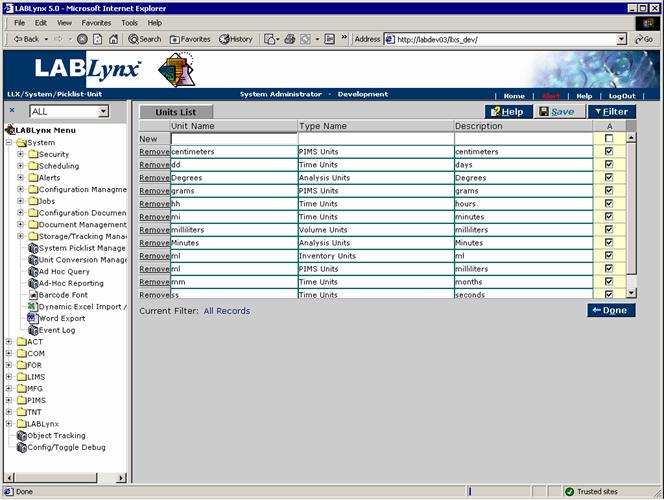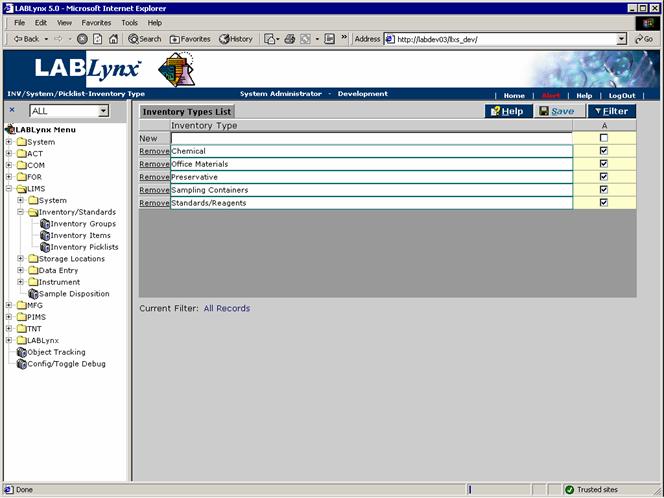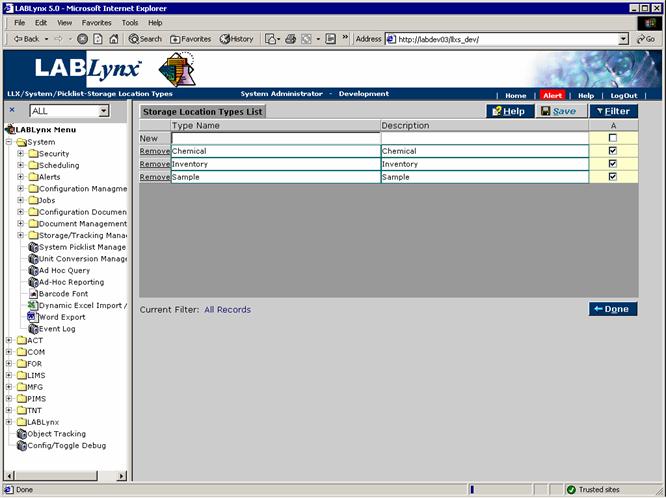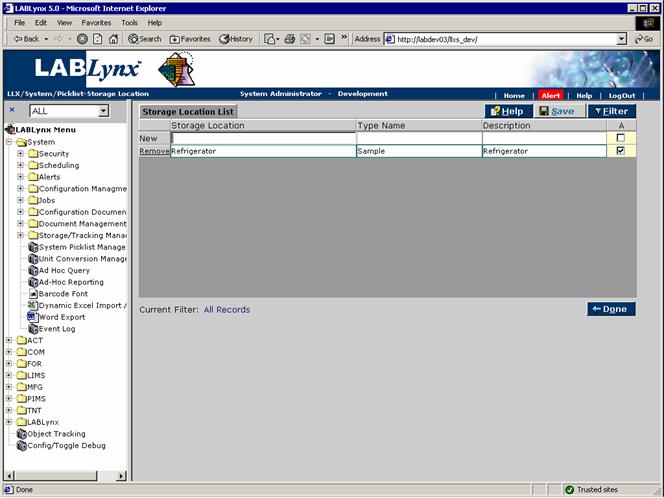LabLynx KB:Picklist management 2.0
|
|
This is an article specific to the Category:LabLynx knowledge base. Its context outside of LabLynx, Inc may not be apparent, thus why it appears inside the LabLynx KB namespace. |
Introduction
Note: This section is for the system level picklist. For the LIMS level picklist, see section one of this article.
Picklist types allow for the entry of routinely used values in one place. The children of the picklist types are then displayed to system users (according to the selection method specified on this screen) for simple selection. This allows the system user a simplified data entry as well as reducing typographical errors.
From the Picklist Tables List the user is displayed a list of currently defined picklist types:
The user may edit an existing record simply by clicking the URL of the desired record in the Picklist Tables List and pressing the Save button. Similarly, a new record can be created by entering data in the fields and pressing Save.
Country
The Country List is a central list of country names and descriptions that may be assigned to other entities throughout the system. The system will display the country value (the description value is used for general information only) and only display those records that have an active status. The country picklist allows for one central area where countries may be defined by name and description and then assigned to other entities throughout the system by a simple drop-down list in order to avoid repetitive data entry and reduce typographical errors.
From Country List the user is shown a list of currently defined country names, descriptions, and status values:
The user may edit an existing record simply by clicking the URL of the desired record in the Country List and pressing the Save button. Similarly, a new record can be created by entering data in the fields and pressing Save.
United States
The United States List is a central list of states that exist within the United States of America. The system will display the operator value (the description value is used for general information only) and only display those records that have an active status. The United States picklist simply exists to reduce typographical errors from the repeated entry of state assignments to the records from various modules within the system. Users are able to assign these values to other entities throughout the system by a simple drop down list.
From the United States List the user is shown a list of currently defined states in the US, descriptions, and status values:
The user may edit an existing record simply by clicking the URL of the desired record in the United States List and pressing the Save button. Similarly, a new record can be created by entering data in the fields and pressing Save.
Units
The Units List is a central list of units of measure that exist within the bounds of the system for use in assignment to measured values. The units picklist exists to reduce typographical errors from the repeated entry of measurement values to the records from various modules within the system. For example, units of measure are used in the results entry section of the system, standards and reagents, test parameter set-up, limit definitions, as well as numerous other areas within the application.
From the Units List the user is displayed a list of currently defined units of measure being classified by name, description, type, and status:
The user may edit an existing record simply by clicking the URL of the desired record in the Units List and pressing the Save button. Similarly, a new record can be created by entering data in the fields and pressing Save.
Inventory type
The Inventory Types List is a central list of inventory types that are in use by the system at the inventory item level. Inventory types are defined and assigned to actual inventory items for the purposes of simplifying inventory item location in that section through the use of the filter and sort functions.
From the Inventory Types List the user is shown a list of currently defined inventory type names and status values:
The user may edit an existing record simply by clicking the URL of the desired record in the Inventory Types List and pressing the Save button. Similarly, a new record can be created by entering data in the fields and pressing Save.
Storage location type
The Storage Location Types List is referred to within the system for grouping and display. There may exist types for samples as well as for solvents. The system looks for the samples type when displaying the available storage areas in the sample receiving area of the system. Essentially the system is using this for filtering purposes and displaying the proper information in its respective areas. The storage location type picklist is a central list of storage location types that exist within the bounds of the system. These types merely act as classifications for all of the various types of storage devices.
From the Storage Location Types List he user is shown a list of currently defined storage location type names and status values:
The user may edit an existing record simply by clicking the URL of the desired record in the Storage Location Types List and pressing the Save button. Similarly, a new record can be created by entering data in the fields and pressing Save.
Special Notes: Editing an existing record will cause all other areas of the system that capture information from this picklist type to reflect the changed value. For example if the "Sample" value were assigned to a client record and then changed to "Standards," all previously defined records associated with "Samples" would now reflect "Standards," making an incorrect association.
Storage location
The Storage Location List is a central list of storage Locations that exist within the bounds of the system for storage of things like samples, reagents, evidence, etc. The system will display the operator value (rhe description value is used for general information only) and only display those records that have an active status. The system will filter out the storage area by type in certain areas of the application.
This picklist exists for two reasons. First, it reduces typographical errors from the repeated entry of storage location assignments to the records from various modules within the system. Second, it provides a means to group the various items being stored to a specific database entity.
From the Storage Location List the user is displayed a list of currently defined storage locations being classified by name, description, type, and status:
The user may edit an existing record simply by clicking the URL of the desired record in the Storage Location List and pressing the Save button. Similarly, a new record can be created by entering data in the fields and pressing Save.
Special Notes: Editing an existing record will cause all other areas of the system that capture information from this picklist type to reflect the changed value. For example, if the "Refrigerator 1" value were assigned to a client record and then changed to "Refrigerator 2", all previously defined records associated with "Refrigerator 1" would now reflect "Refrigerator 2."